Perception Digital PD-108 User Manual
Browse online or download User Manual for MP3/MP4 players Perception Digital PD-108. Perception Digital PD-108 User's Manual
Summary of Contents
9Inserting batteryKnowing your Portable MP3 PlayerOpen the battery dooraccording to this directionClose the battery door.Put the battery into thecompa
10Turn on MP3 playerPress and holdMake sure the HOLD button is switched off. If not, “LOCKED” will bedisplayed.Turn off MP3 playerPress and hold
11This is a mass storage device. No driver installation is required except Windows98. The driver is not required for Windows 2000/XP or Mac. For Win
12CAUTION:ONLY UNPLUG THE USB CABLE WHEN ALL DOWNLOAD PROCEDURESARE COMPLETED.Do not unplug the USB cable when the LCD is still displaying “USB writin
13Add on functions:1. The MP3 player can also be used as an external drive for storage of non-musicfiles.2. The MP3 player is compatiable with Music M
14Operating controlsThere are three modes which you can operate your portable MP3 player; musicmode, radio mode, and voice mode.Operating in Music Mod
15Music Recording ModeKeyMENU VOL + VOL - REC—> HoldRecordingPause / Resume recordingPower offNo responseNo responseNo responseNo responseNo respon
16Operating in Radio ModeThe following tables show all key responses under different operations in radiomode.FM Radio Playing ModeKeyMENUVOL +VOL -REC
17FM Radio Recording ModeKeyMENUVOL +VOL -REC—>HoldKey ActionShortLongShort / LongShort / LongOn / OffRecordingPause / Resume recordingPower offNo
18Operating in Voice ModeThe following tables show all key responses under different operations in voicemode.Voice ModeKeyMENUVOL +VOL -REC—>HoldKe
1Table of ContentsIntroduction...2Copyright noti
19Voice Recording ModeKeyMENUVOL +VOL -REC—>HoldKey ActionShortLongShort / LongShort / LongShort / LongOn / Off RecordingPause/Resume current track
20Detailed ControlsSwitching ModesTo switch from one mode to another, press the MENU button, then press thebutton. Next, to select the mode, use the
214. A-B loopingWhile playing music or voice files, you can set a section to repeat continuously.Press the REC button to mark the point where you want
222. Voice recording in voice mode.This feature offers high quality one touch voice recording. You can select to recordvoice into MP3 quality in music
23Menu SettingsTo change the settings, use the jog dial to select each particular option. Pressthe button to enter into the
24PlaymodeNormal: Play all in order once.Repeat One: Continuously repeat the current track.Repeat All: Play all tracks in order repeatedly.Random: Con
25Deleting FileRecording BitRatesThere are various choices of recording bit rates in MP3 recording:48kbps, 96kbps, and 128kbps.Go to file you want to
26Mono/StereoModeSet FM radio output to stereo or monoMenu SettingsYour MP3 player can store up to 30 preset programme frequencies. Theseprogrammes ca
27Preset ModeSwitching toRadio Mode.Menu Settings1. Enter the RADIO mode as described previously.2. Press the MENU button.3. Use the or co
28Menu SettingsDeleting ProgrampresetDeleting programme presets1. Enter the RADIO PRESET MODE as described above.2. Press the MENU button.3. Use the
2IntroductionThank you for purchasing PDHercules portable MP3 player!With this MP3 player you can enjoy digital music in a more convenient way. Youcan
29Menu setting in Voice ModeSwitching toVoice ModeDeleting FilesGo to file you want to delete.Press MenuPress the play button to confirm deletionMenu
30To change system settings, use & to move to each particular system settingsub-menu and press to enter the sub-menu.
31System Settings5. Backlit time: There are 4 backlit time levels; 10, 30, 60, and permanent.These refer to the length of time in seconds the backligh
32Troubleshooting1. The player does not work or nothing is displayed on the LCD.Check the capacity and the polarity of the battery.The player will aut
337. Unable to install software.Our installation CD only supports Windows 98, ME, NT, 2000, XP XPPro, XP home with Latest Windows Service Pack. Other
[email protected] Contacts
3Firmware upgrades availableA-B looping support5 equalizersSleep presetCopyright NoticeYou must be aware that distribution of MP3 files without the pe
4to radio communications. However, there are no guarantees that interferencewill not occur in a particular installation. If this equipment does cause
5PrecautionsDo not abuse your MP3 player byusing extreme force.Avoid keeping or operating the unit inplaces with strong magnetic field, directsunlight
6In the PackageMain UnitStereo EarphoneNeck String Carrying PouchUser ManualWarranty Card (Optional) BatteryUSB Extension Cord
7All specifications are subject to change without notice.Size (HxWxD)Net WeightInternal Flash MemoryPower SupplyPC InterfaceRadio FunctionDigital Musi
8Knowing your Portable MP3 PlayerName of partsLCD: Display Window

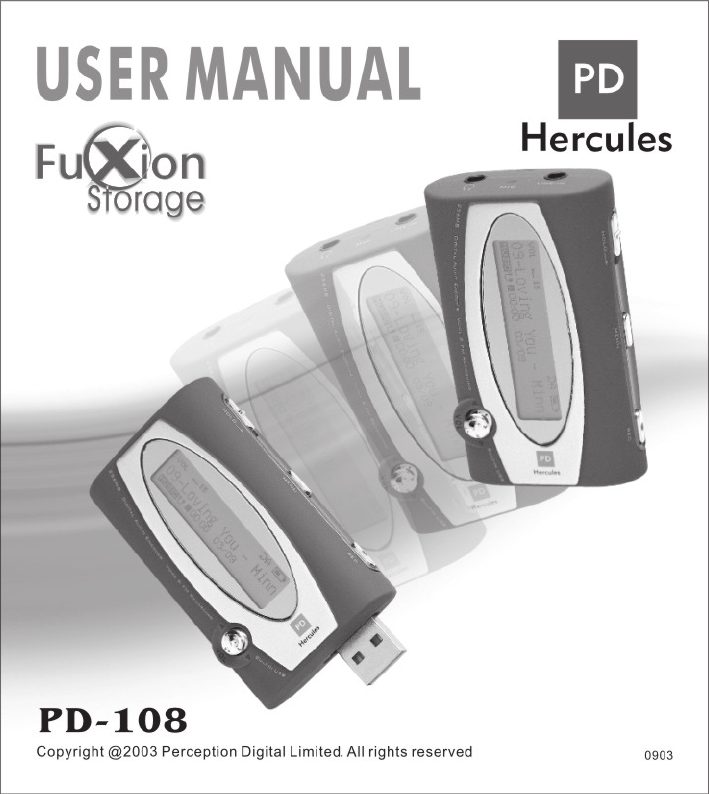
 (25 pages)
(25 pages)







Comments to this Manuals